Few days back, I got a VHD and I was supposed work on that VHD. I don’t want to make that VHD as a bootable one and run as a separate host OS. Since, already I had a VMWare Workstation 9.0 Installed on my machine, I thought of importing this VHD into my VMWare. But unfortunately, there is no direct option to do this. We need to convert this VHD as a VMDK file, which is the known format for VMWare. There is a tool called WinImage, through which we can do this. WinImage installer is available for 30 days free trial. By using that, we can convert our VHD into VMDK in few clicks. You can download the WinImage from http://www.winimage.com/download.htm.
Now, after downloading and installing the WinImage, open the WinImage.
Then Go do “Disk” Menu and select “Convert Virtual Hard Disk Image”.
The Popup will be opened to select the VHD.
After Opening, follow the below screen shots which suits for your requirement.
After that, the next screen will be selecting the file name and mention the file type as VMDK.
After that, the screen for showing the progress will appear.
Once, its done, we are done with our VHD.
On our next post, let us see, how to mount this VMDK on our VMWare workstation.
Happy Coding.
Sathish Nadarajan.
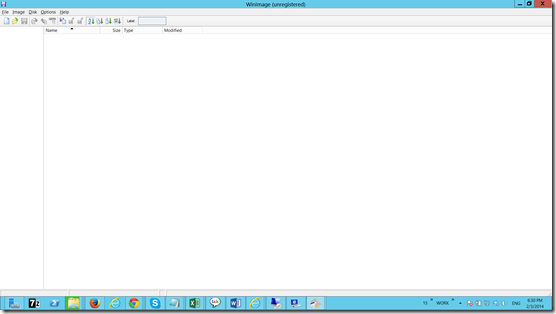
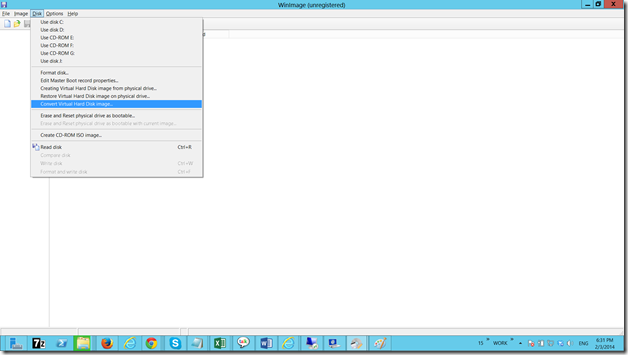
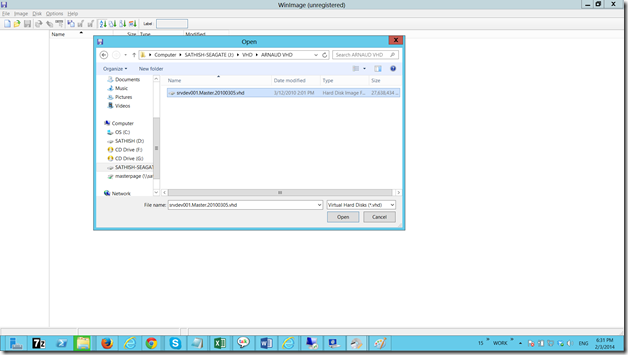
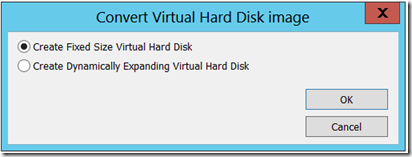
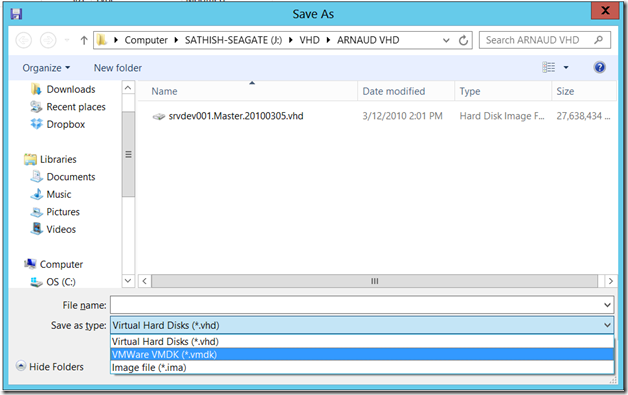
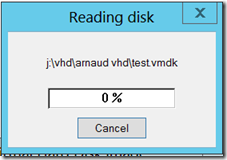

Leave a comment