For one of the reason, I was trying to create a Blank Site Collection on SharePoint 2013. To do that, let us go to the Central Administration -> Create Site Collections.
But I could not see any of the template called a Blank Site Collection was listed on the Create Site Collection Page.
Then later Identified that the Blank Site Collection template, by default will not be listed here. To make it listed, we need to do the following steps.
1. Go to the following location.
a. C:\Program Files\Common Files\Microsoft Shared\Web Server Extensions\15\TEMPLATE\1033\XML
2. Open the WebTemp.xml.
3. Identify the below tag.
a. <Configuration ID="1" Title="Blank Site" Hidden="TRUE" ImageUrl="/_layouts/15/images/stbs.png?rev=23" Description="A blank site for you to customize based on your requirements." DisplayCategory="Collaboration" AllowGlobalFeatureAssociations="False" > </Configuration>
4. Change the Hidden Attribute to False. i.e., the tag will be
a. <Configuration ID="1" Title="Blank Site" Hidden="FALSE" ImageUrl="/_layouts/15/images/stbs.png?rev=23" Description="A blank site for you to customize based on your requirements." DisplayCategory="Collaboration" AllowGlobalFeatureAssociations="False" > </Configuration>
b. Do an IISRESET
5. Now, come back to the Central Administration. Do a Refresh. You can see the Template.
If you don’t want to change the xml or don’t have access, then the only other way is to go with the powershell. The Script to get the available templates and create a site collection/subsite is as follows.
Add-PSSnapin "Microsoft.SharePoint.PowerShell"
Get-SPWebTemplate
This will return all the available templates on your farm. From there, we can pick the BlankTemplate.
Hence, the complete script would be
Add-PSSnapin "Microsoft.SharePoint.PowerShell"
Get-SPWebTemplate
$template = Get-SPWebTemplate "STS#1"
New-SPSite -Url "https://SathishServer.ss.loc:20003/Sites/MyBlankSite" -OwnerAlias "SSAdministrator" -Template $template
Happy Coding.
Sathish Nadarajan.
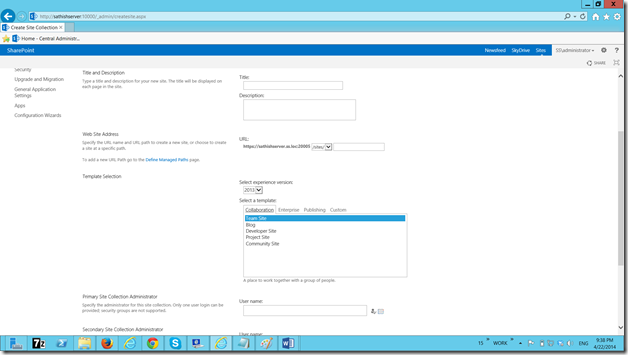
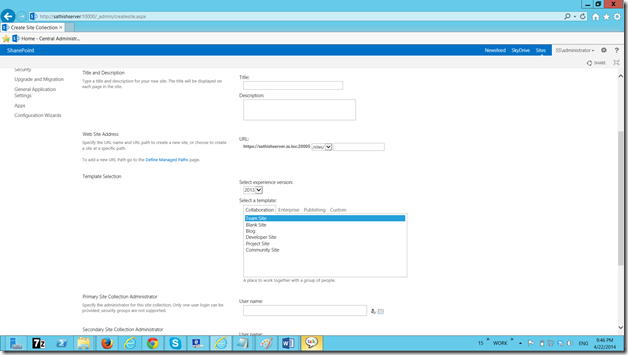

Leave a comment