Let us discuss the topic on sharepoint metadata that is associated with word document in sharepoint. In few requirements, client may need to see the sharepoint metadata in the document downloaded from sharepoint document library.
1. Go to document library and library setting.
2. Click Advance setting to enable content approval is equal to yes
3. Click Document under Content type
4. Click information policy setting and select check box Enable Lables
5. Define a label in the label format as Version:{Version}\n
6. Go to Document library and click Open with explorer in the Connect & Export section in the library menu
7. Open the template.dotx document and select Quick part in Insert menu
8. Select label in the document property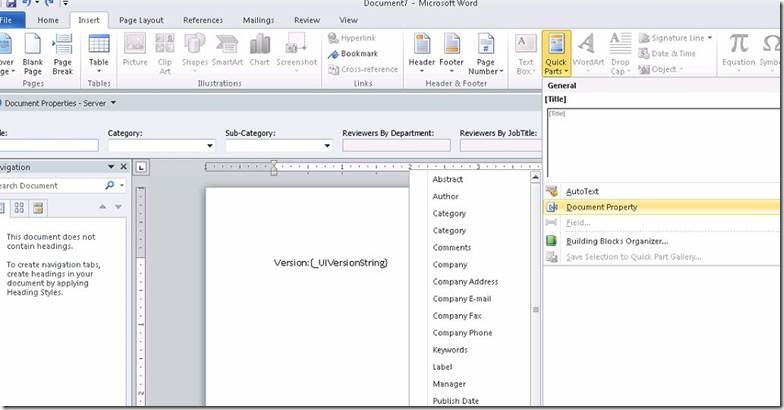
9. The version:{Version}\n will be appeared In the word document and click to save
10. Go to document library and select new document template and update your content, then save it in the document library
11. Go to library setting and click modify view to add the label column in the view and see the version number of the document uploaded in the library
12. Download the copy of the document and see the version number where you have placed the label in the template document.
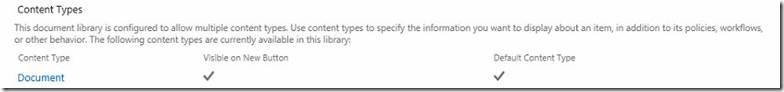
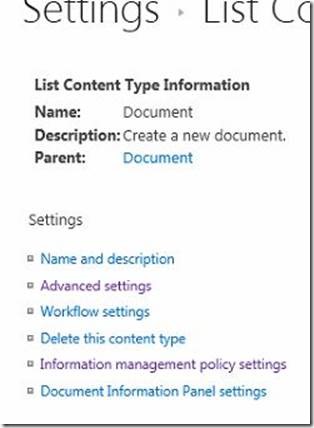
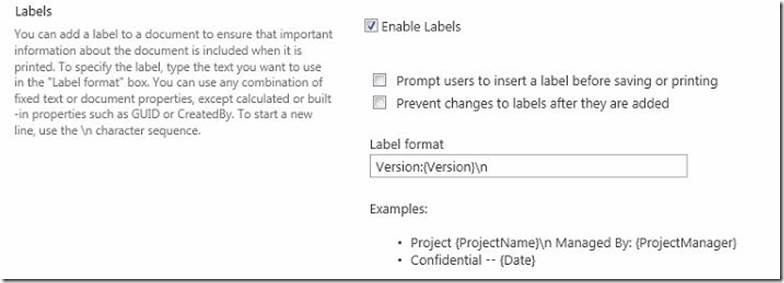
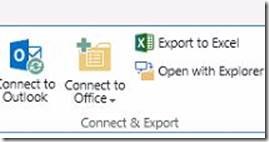
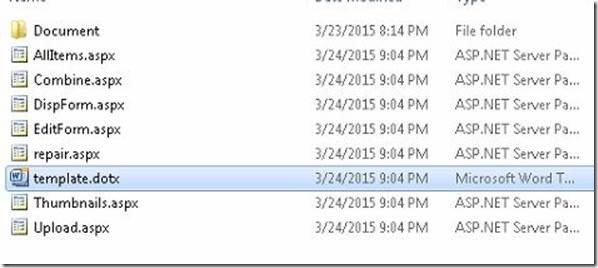
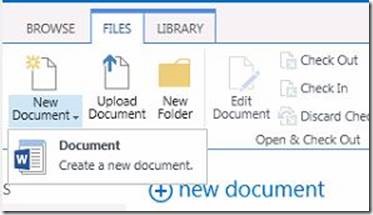
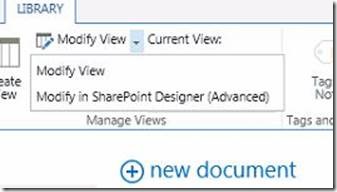
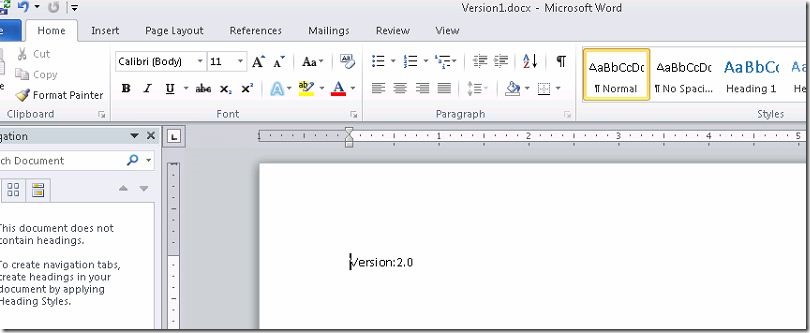

Leave a comment