Recently when trying to create a Page using the Modern UI, I found a strange thing.
On Click of the NEW, I should be able to see the Pages as well.
Similar to the below.
There are a lot more, which Microsoft says that it has been released, but was not available on my tenant. Then, I realised, that something needs to be done at the tenant admin level.
1. Go to Admin Centre. Click on Settings -> Organization Profile.
2. The Release Preferences, was Standard Release by default.
3. Edit that to “First Release” – Either to Everyone or to specific people.
4. Then the release notes preferences will be updated.
The Three different settings here are
1. Standard Release
a. We will get the updates after few weeks Microsoft releases the update in the market.
2. First Release For Everyone
a. The Updates will be rolled out to all the users in our tenant once Microsoft releases an update
3. First Release for Selected Users
a. The updates will be rolled out to few peoples, who can test the updates in our organization and adopt early to the updates.
Happy Coding,
Sathish Nadarajan.
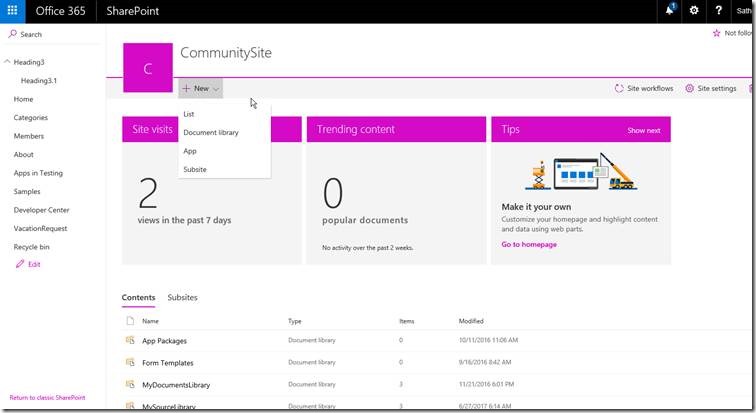
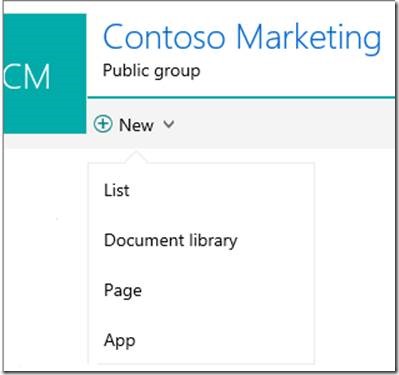
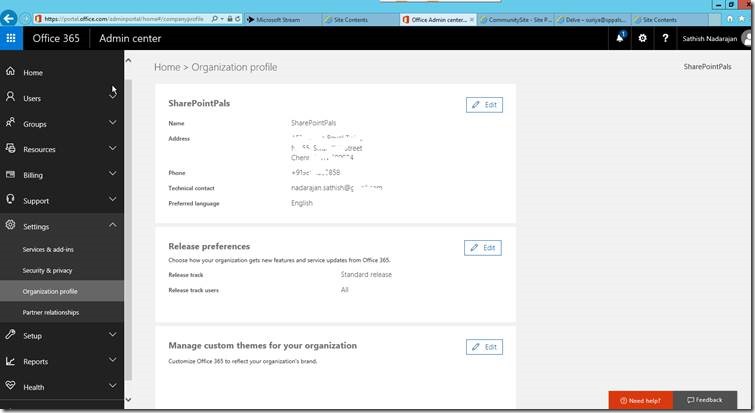
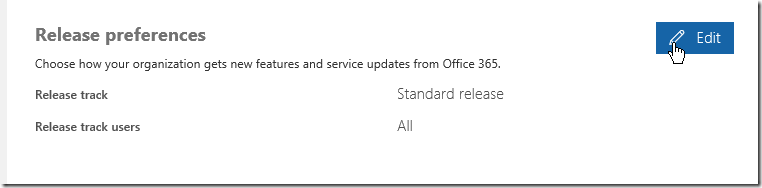
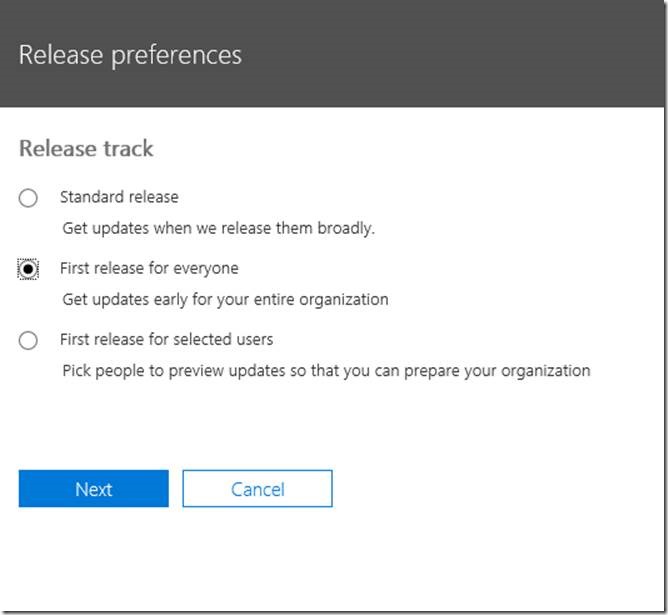
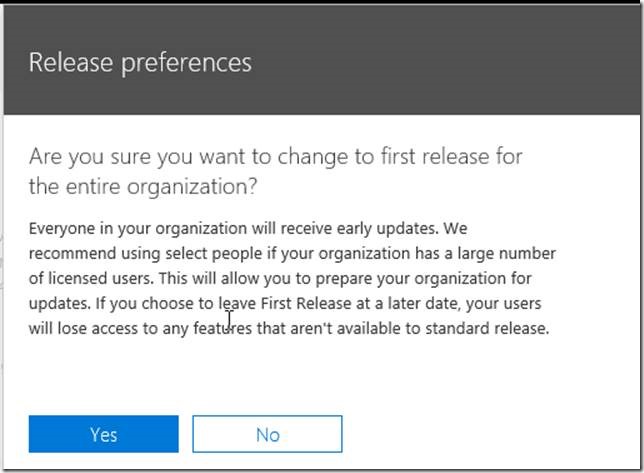
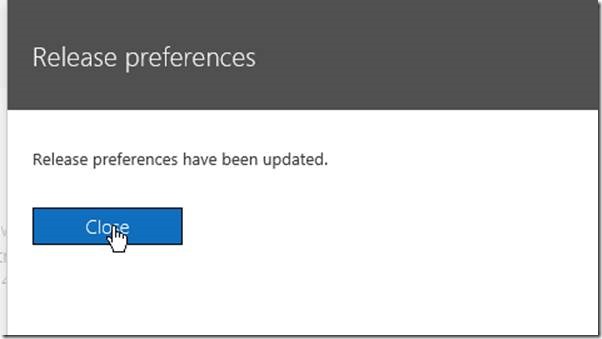

Leave a comment