This is a continuation of my previous article on Office 365 Calendar overlay issue. Calendar web part won’t work as expected when it is created from a site template as its reference would be broken at the time of creation of template.
Let us see what happens to my source site with a CALENDAR WEBPART in it;
I’m saving this site as a template to re-use this site template in one my site collection or a sub site, when I do so, I get the following error
Solution:
We have got only 2 working solution (which are temporary) to fix this issue;
1. Either remove from web part in the source site and save that site as template or
2. Remove the web part from the destination site and re-add it.
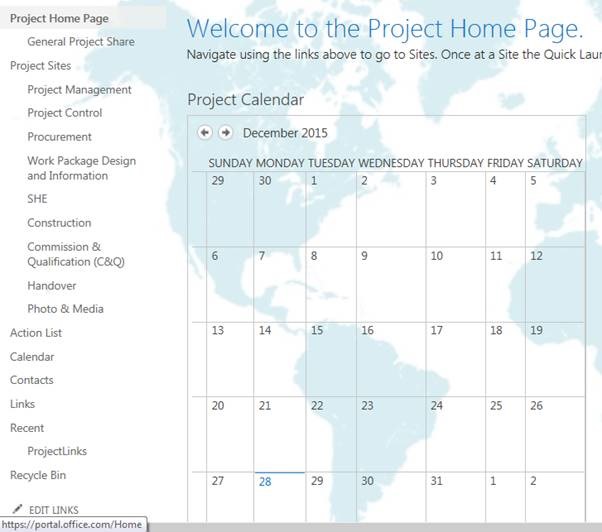
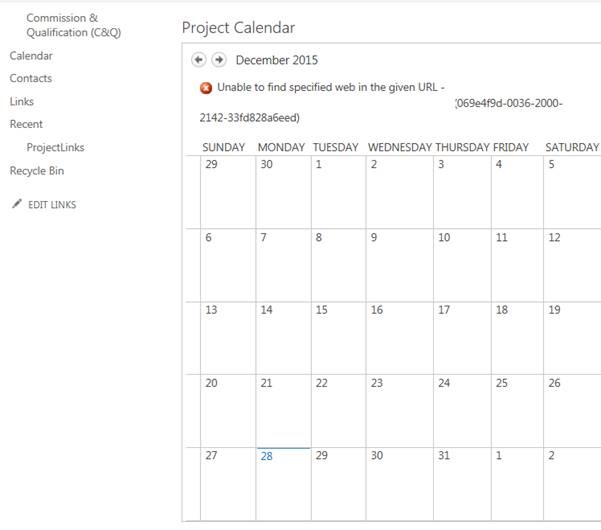

Leave a comment