For one of a development project, I created a SharePoint Farm (OnPrem) in Azure using the default template which created 3 servers (AD, WFE & SQL). In the Active Directory Server, the ADDS is installed and configured by default based on the inputs which we given during the provisioning. But one thing I observed is, the “Active Directory Users and Computers” menu is missing.
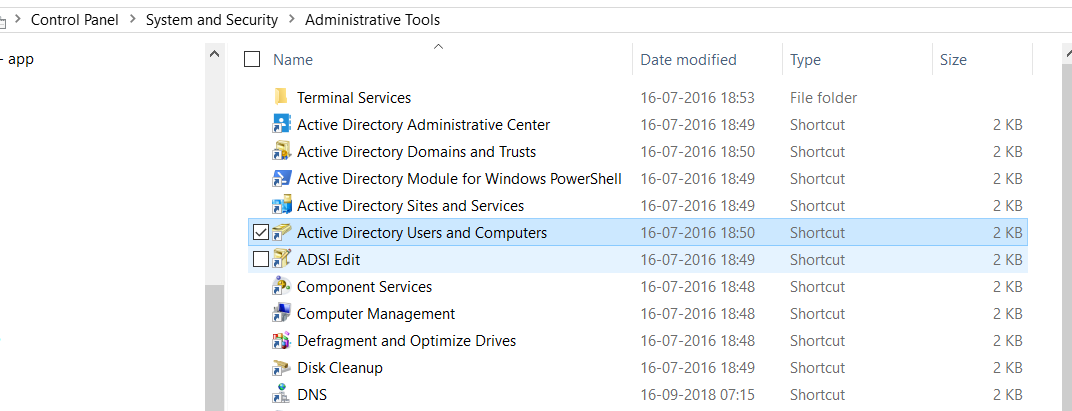
Though the ADDS is installed, the menu for adding Users is missing. This is mandatory for us to create few more users and validate few functionalities on the SharePoint WFE based on their groups.
After sometime, Identified that, the Users and Computers menu will be present only when the ADDS Tools is installed.
Go to the Server Manager and go to the Add Roles and Features Section.
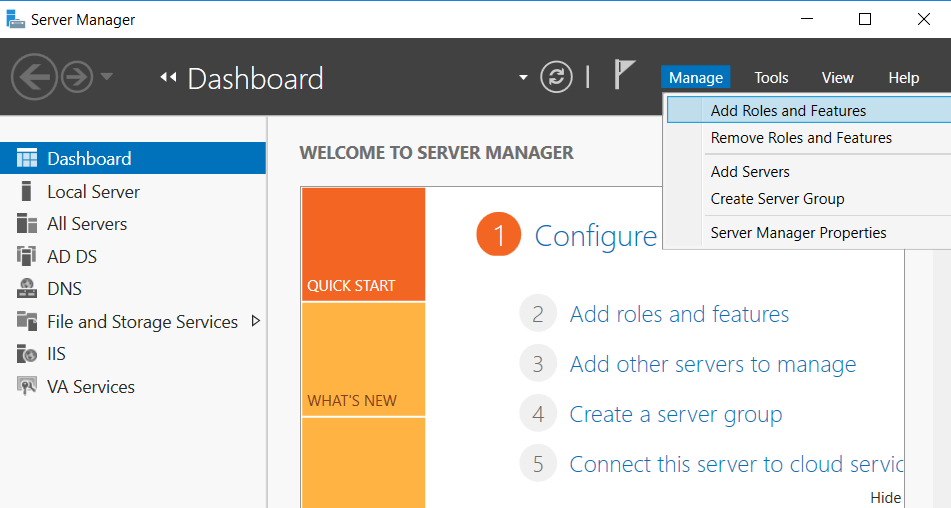
Install the ADDS Tools as shown below
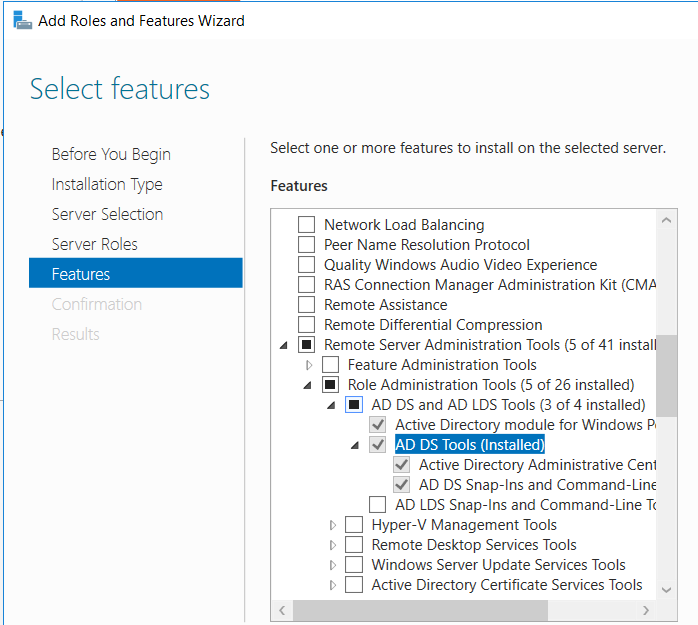
After installation, the “Active Directory Users and Computers” was visible and the users added on the AD Server were accessible on the Web Front End Server. Simple, but took few minutes to identify and thought of sharing to the community.
Happy Coding,
Sathish Nadarajan.

Leave a comment