In this article we will see, how to easily break SharePoint list item permission with couple of Power Automate actions. Without further intro, as a first step we need to get SharePoint user Id for the user who we would like to give access,
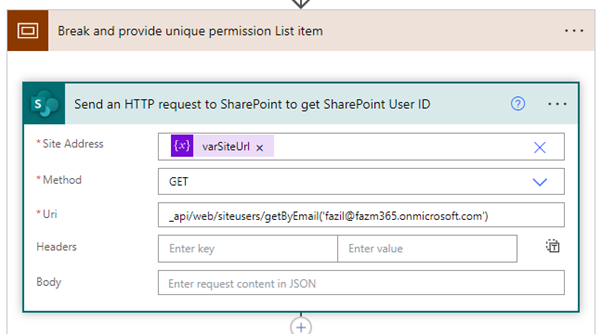
And to handle the response data, we can parse the JSON (schema can be generated from sample response)
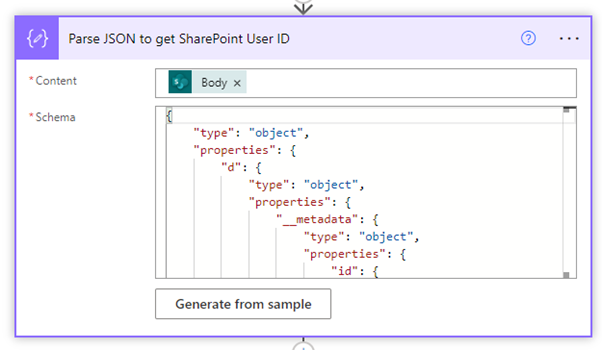
Now we can break the permission by providing list name, item ID in breakroleinheritance api call
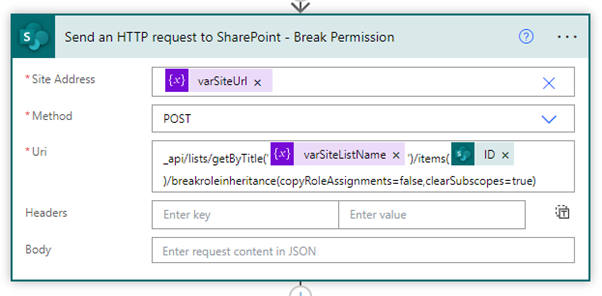
Once the break role inheritance is done, then we can provide permission to specific user (user that we resolved in step 1) with any role you would like. In the below example I give full control and the roledefid for full control is 1073741829.
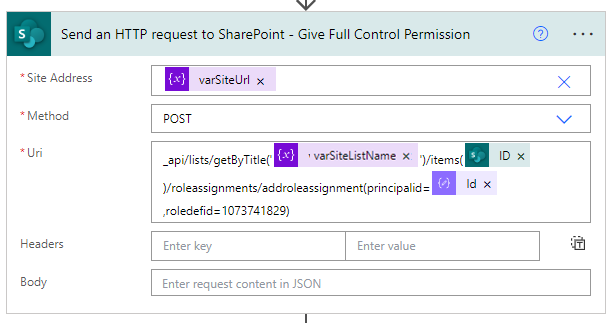
Below you can find different role ids and its definition.
| Role identifier value | Role definition |
| 1073741924 | View Only |
| 1073741825 | Limited Access |
| 1073741826 | Reader |
| 1073741827 | Contributor |
| 1073741830 | Edit |
| 1073741828 | Designer |
| 1073741829 | Full Control |
With this simple for actions, we can easily break list permission and give unique access.
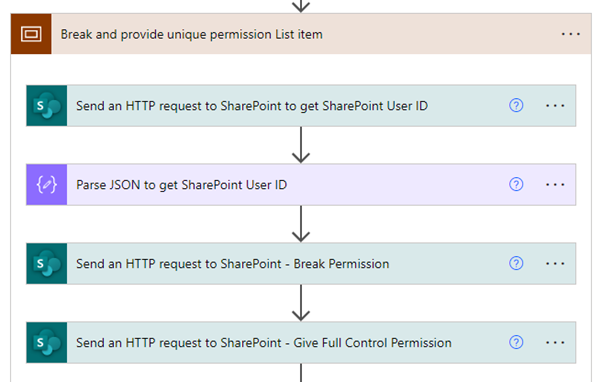
Happy Coding
Fazil

Leave a comment