Recently I created a flow which was working fine when the transaction list is less in count. But, post production, the transaction list items grow beyond 100 and the flow triggers only for those first 100 items. i.e., few of the items in the list were not picked by the flow. And moreover your flow will not throw any exception as well. At this point, after few debugging, found that the Get Items method will retrieve only 100 items because of the threshold issue. Then, the workaround is also much simple.
1. Select the settings of the function “Get Items”
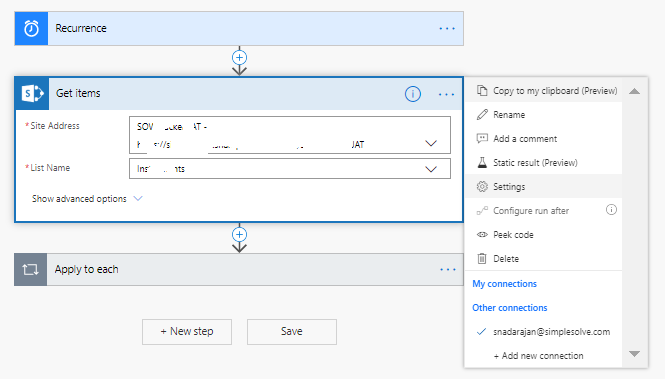
2. By default the Pagination will not be enabled. Enable the Pagination and give the number as you require.
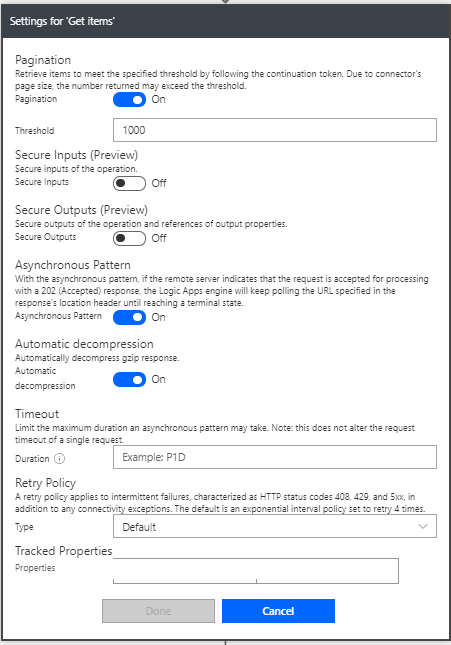
3. Now, the flow will retrieve maximum 1000 items at any point of time, based on your filter condition.
4. In my scenario, the flow is retrieving from a transaction list, which will not have more items. Hence, I kept it as 1000 and the application started working fine.
Happy Coding
Sathish Nadarajan

Leave a comment