Being a member of many channels across an Organization, many times, we may wanted to post an announcement or a common conversation across many channels. It’s a cumbersome process to copy and paste the same content in different channels. Instead, Microsoft Teams comes with an easy option for that too.
Let us see the scenario step by step.
1. I am having a Team with many Channels as below.
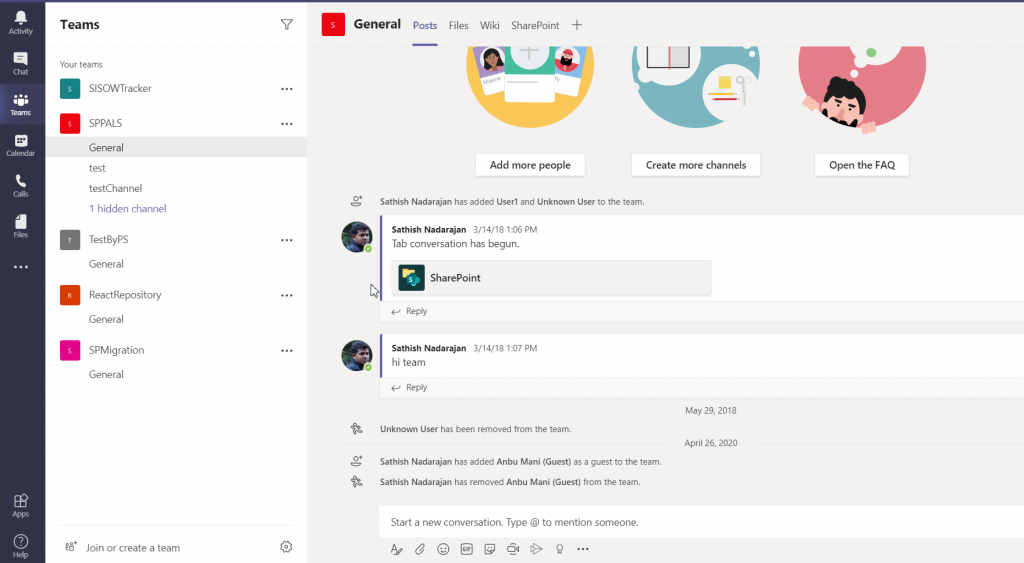
I want to start a post a new announcement across many channels.
2. Click on the bottom “Format” icon.
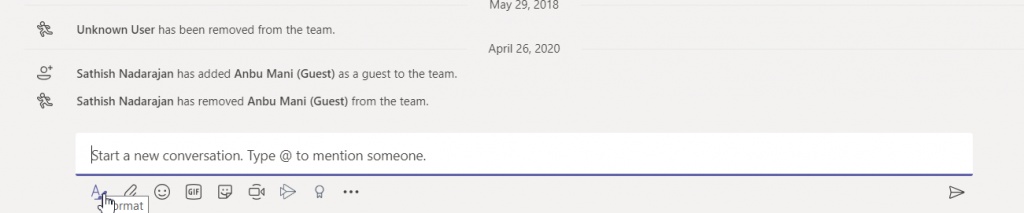
3. The Frame will open as below.
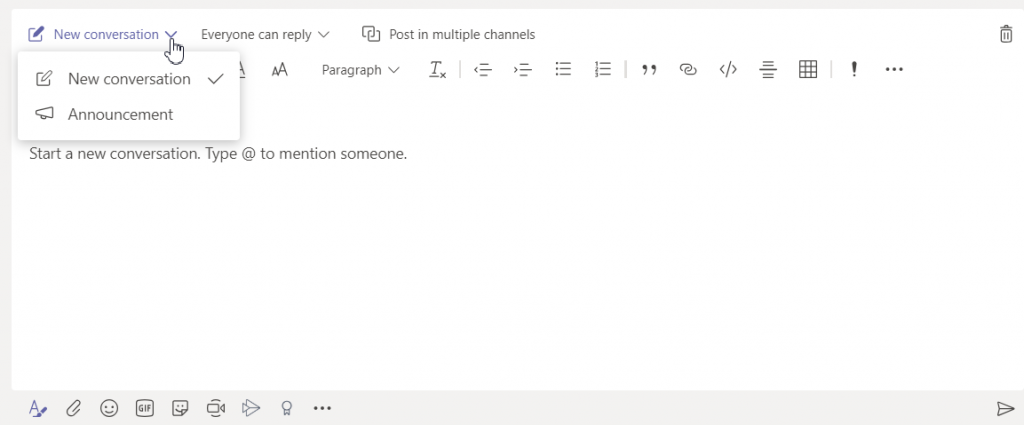
4. You can select either Conversation or Announcement. In my case, I am selecting Announcement and Fill the heading, content etc.,
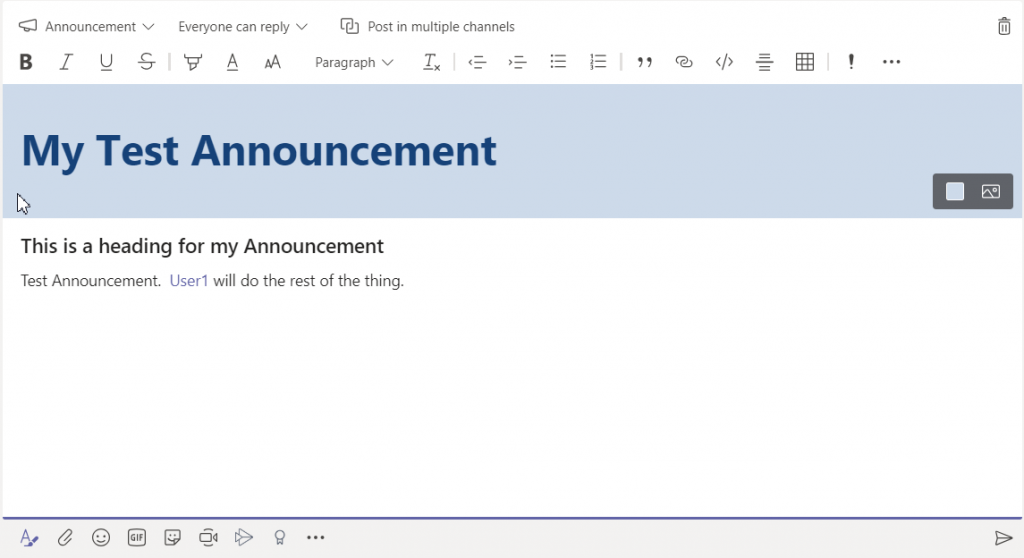
5. Now, click on the “Post in multiple channels”
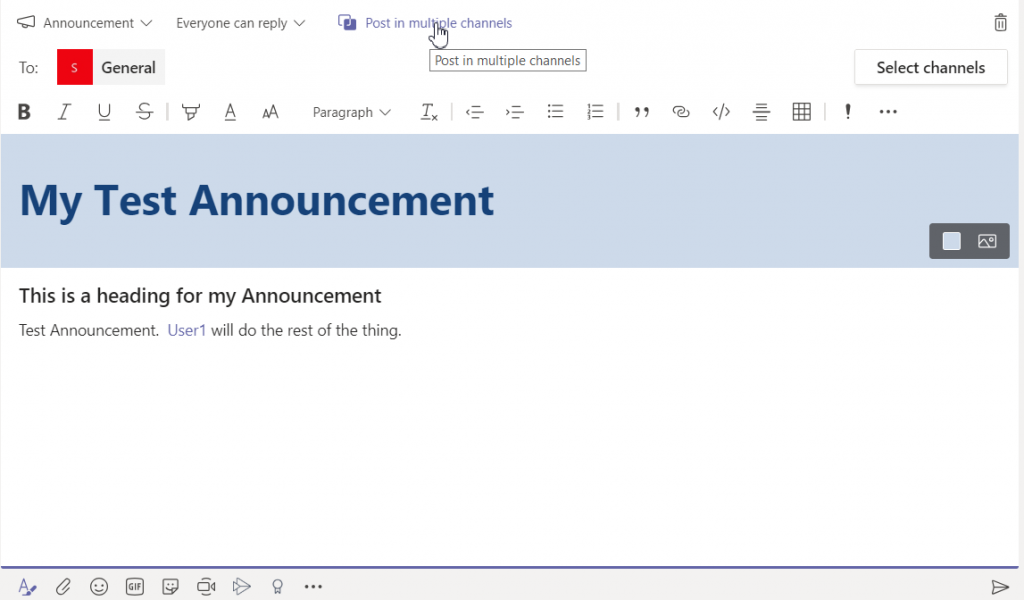
6. Click on the “Select Channels”. A popup will be prompted and we can select the channels.
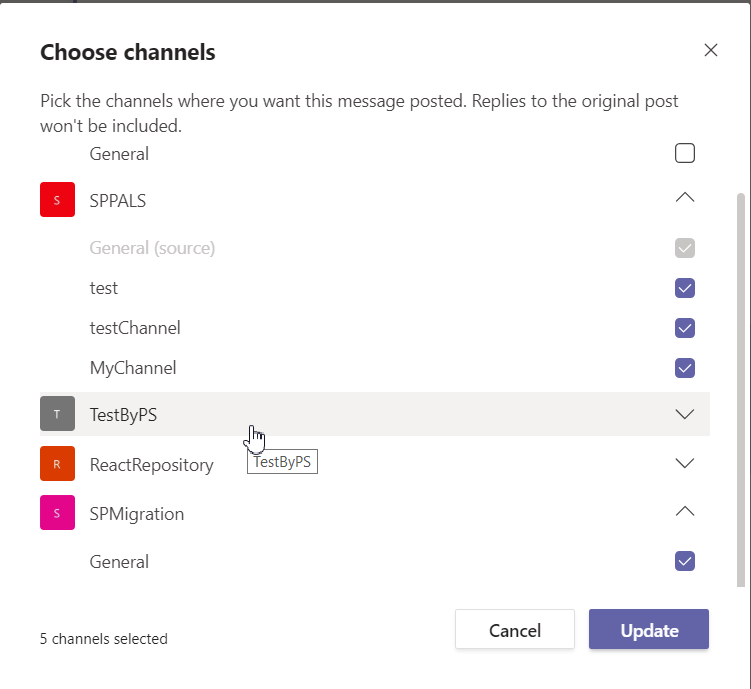
7. Click on Update and Post the content.
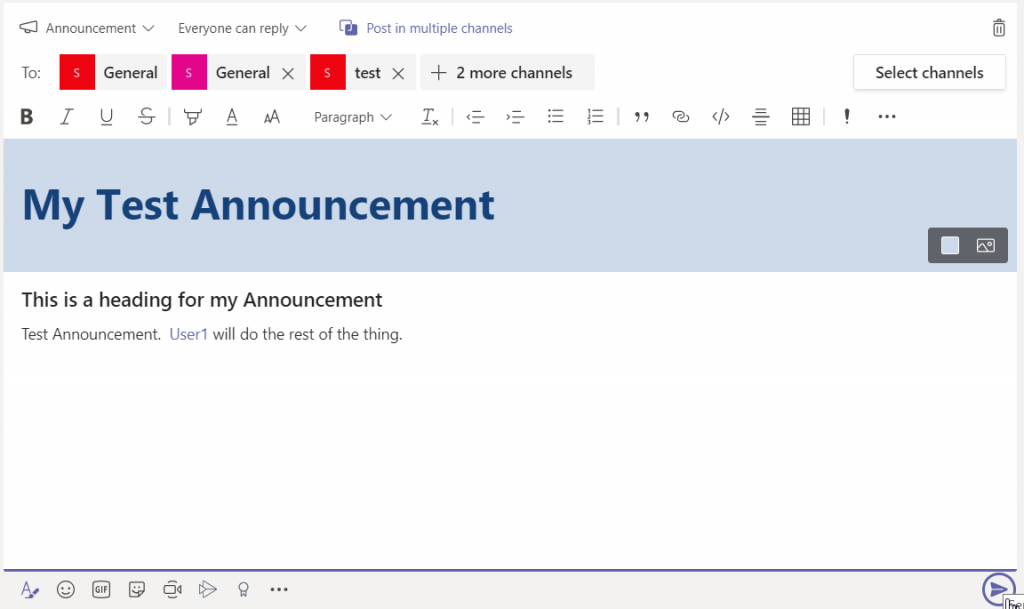
8. The announcement will be published on all the Channels. One Good thing is, we can even select a channel from a different team as well, provided you are a member of that team.
9. We can edit the Announcement from different channel message as well.
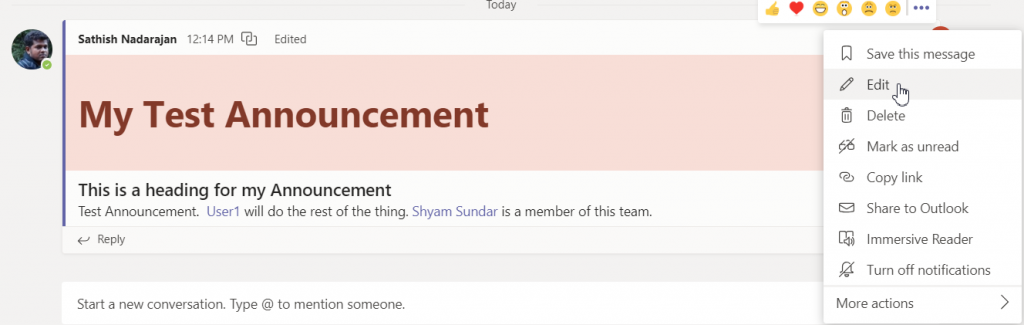
10. One difficulty which I faced here is, on the Content, we can refer people as @user1, @user2 etc., if these Users were not available on a different team, then there are few conflicts occurs. The updation is not reflecting on the teams which does not have that user as a member.
Happy Coding,
Sathish Nadarajan.

Leave a comment