In SharePoint Online, when we create a new modern page, by default, the header of the page is coming as below. Sometimes, we don’t want that to be displayed. To hide the title bar, we can change the layout of the page itself.
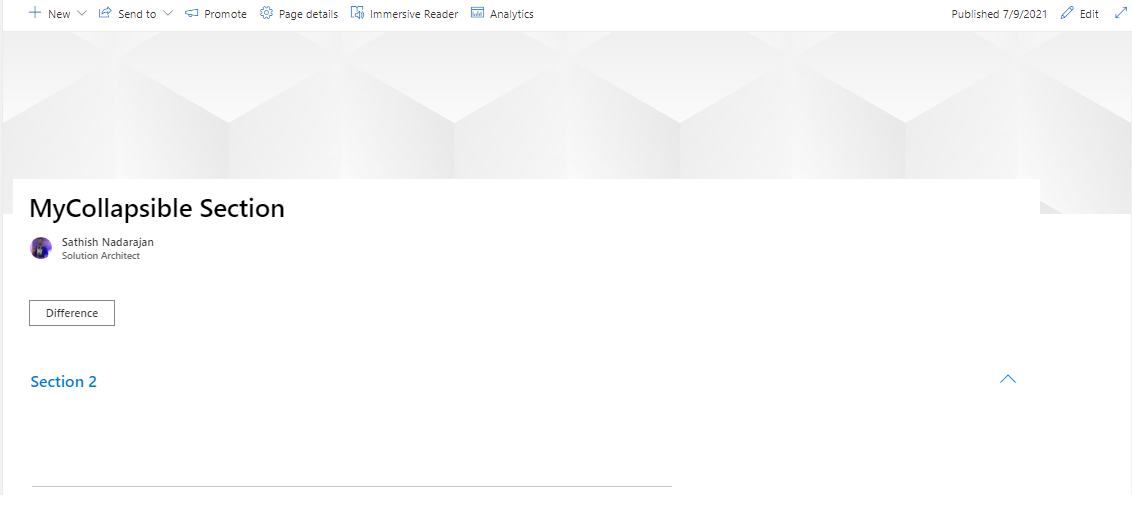
#Connect to SharePoint Online site
$SiteURL = "https://sppalsmvp.sharepoint.com/sites/ReactRepository/"
Connect-PnPOnline $SiteURL -Credential (Get-Credential)
#Get the ID of the Page
Get-PnPListItem -List SitePages
#Change Page layout from "Article" to "Home"
Set-PnPListItem -List SitePages –Identity "13" -Values @{"PageLayoutType"="Home"}Then, the title bar will not appear on this layout.
Happy Coding
Sathish Nadarajan

Leave a comment