Problem Statement:
I was using the Extension “Azure Repos” extension to connect with the TFVC from my Visual Studio Code to Checkin/Checkout the Code. Some crash occurred and I was unable to connect with the TFVC. Then, I removed my workspace and connected to the workspace again. The issue with the TFVC got resolved. But a new thing came in to picture.
When I try to Build the application using “gulp build”, I started receiving the below exception.
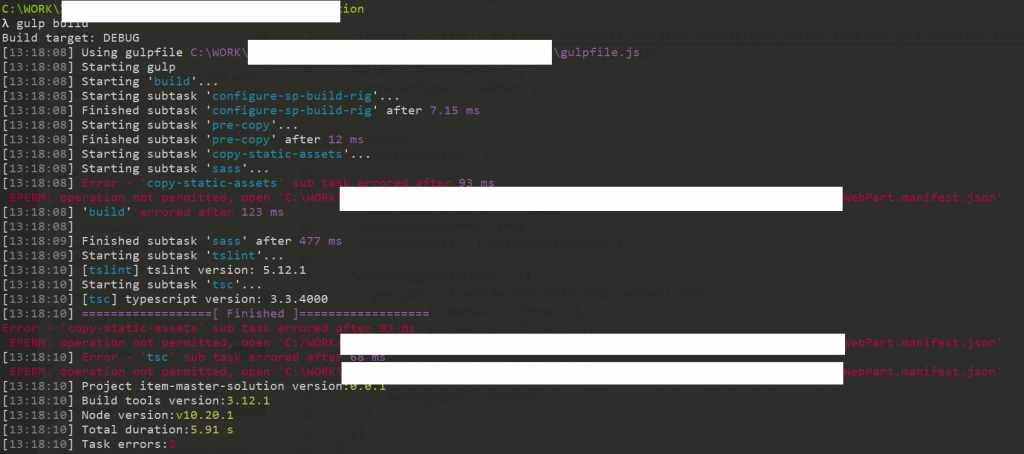
Solution/Workaround:
The solution for this is very simple. Right click the folder and uncheck the Read Only. That solved my problem. The issue was, when I recreate the workspace, the files which existed already were became readonly. We need to uncheck that to start updating/build/deploy.
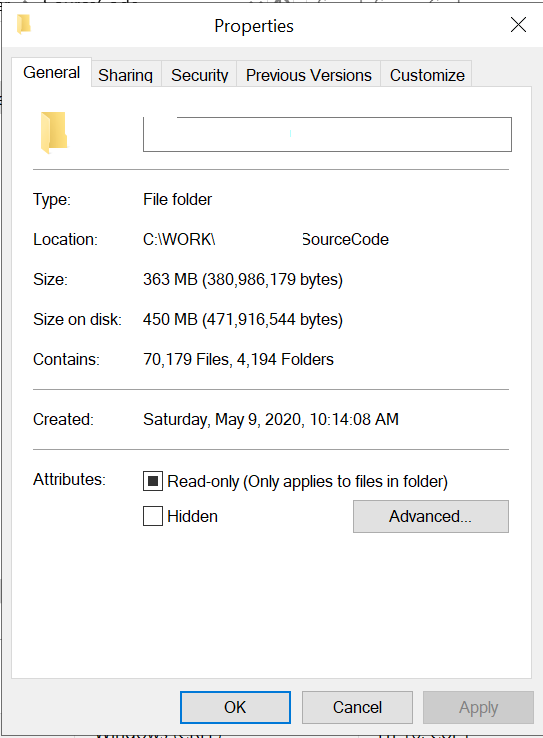
Hope this simple step will reduce someone’s search.
Happy Coding
Sathish Nadarajan

Leave a comment