In one of the webpart, I must create the barcode based on the value generated. For that, after few analyses, found a react package. Hence sharing the information for easy access.
The package name is, React-Barcode.
Install using the below commands from your VS Code Terminal.
npm i react-barcode
https://www.npmjs.com/package/react-barcodeThe usage is as below.
import * as React from 'react';
import styles from './Barcodesample.module.scss';
import { IBarcodesampleProps } from './IBarcodesampleProps';
import { escape } from '@microsoft/sp-lodash-subset';
import Barcode from 'react-barcode';
export default class Barcodesample extends React.Component<IBarcodesampleProps, {}> {
public render(): React.ReactElement<IBarcodesampleProps> {
return (
<div className={ styles.barcodesample }>
<div id={`${this.state.MyDynamicValue}`} >
<div>
<Barcode value={"000000000321"}
width={2}
height={100}
format={"CODE128"}
displayValue={true}
textAlign={"center"}
background={"#fff"}
lineColor="#000000"
margin={0}
fontSize={20}
/>
</div>
</div>
</div>
);
}
}The Output is as below.
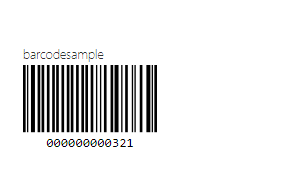
The tag Barcode is rendered as div with svg format image.
To store this, we can use the below lines of code.
let itemNosvg = document.getElementById(`${this.state.MyDynamicValue }`).getElementsByTagName("svg")[0];
let itemNoblob = new Blob([new XMLSerializer().serializeToString(itemNosvg)], { type: 'image/svg+xml' });
await sp.web.getFolderByServerRelativeUrl(`${serverRelativeUrl}/ Images/Barcodes`).files.add(`${this.state.MyDynamicValue}.svg`, itemNoblob, true);Happy Coding
Sathish Nadarajan

Leave a comment