There are different ways to update SharePoint List Webhook Subscription using PostMan, PnP PowerShell, C#, JS. In this article we will see how to update SP List Webhook subscription using C#.
In the below code we created a simple Class Library project to implement SP List Webhook operations (in the upcoming article we will use this assembly in Azure function with Timer). It’s not necessary to have Class Library project to implement, we can even directly use the methods available here.
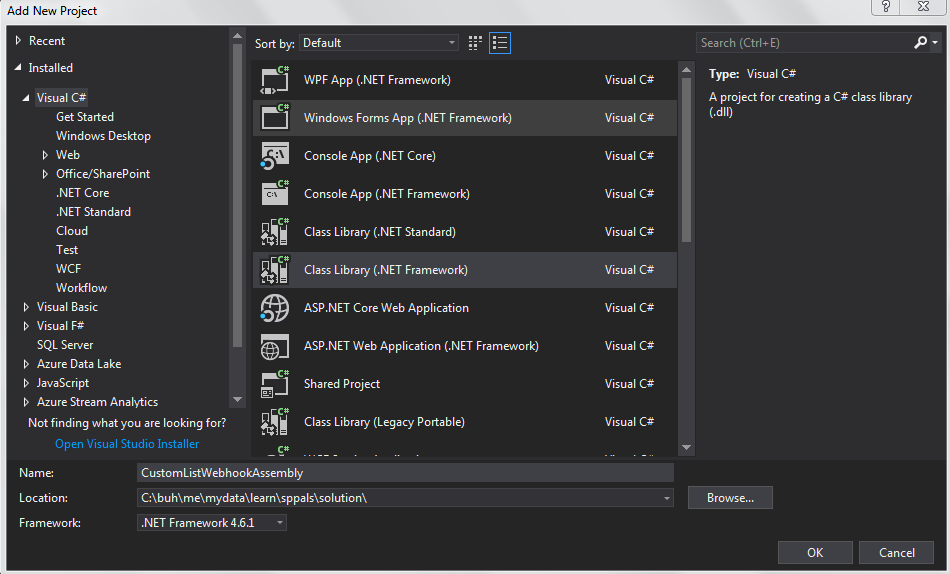
And add the SharePointPnPCoreOnline from NuGet Package Manager as shown below,
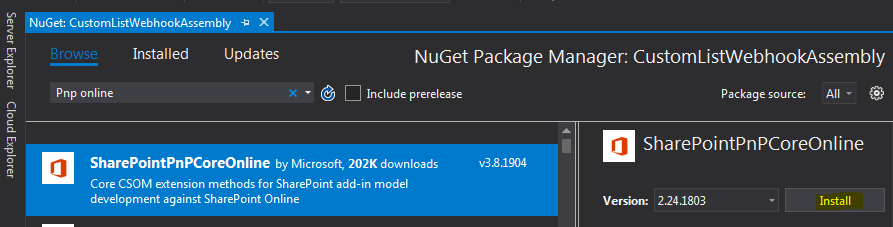
Created WebhookOperation.cs class
public class WebhookOperation
{
public static void UpdateSubscription(SubscriptionInfo subscription)
{
string siteUrl = subscription.SiteURL;
string clientId = subscription.ClientID;
string clientSecret = subscription.ClientSecretKey;
Guid listID = new Guid(subscription.ListGUID);
Guid subscriptionID = new Guid(subscription.SubscriptionGUID);
using (var ctx = new AuthenticationManager().GetAppOnlyAuthenticatedContext(siteUrl, clientId, clientSecret))
{
try
{
List targetList = ctx.Web.Lists.GetById(listID);
bool isUpdated = ListExtensions.UpdateWebhookSubscription(targetList, subscriptionID, subscription.EndpointURL, subscription.ExpirationDateTime);
if (isUpdated)
{
Console.WriteLine("Success");
}
}
catch (Exception ex)
{
Console.WriteLine("Error", ex.Message);
}
}
}
}In Model.cs file, just defined the property that will be used in Webhook Operation class
public class SubscriptionInfo
{
public string SiteURL { get; set; }
public string ListGUID { get; set; }
public string SubscriptionGUID { get; set; }
public string ClientID { get; set; }
public string ClientSecretKey { get; set; }
public string EndpointURL { get; set; }
public DateTime ExpirationDateTime { get; set; }
}Created a simple Console Application to test the class library project which is created above,
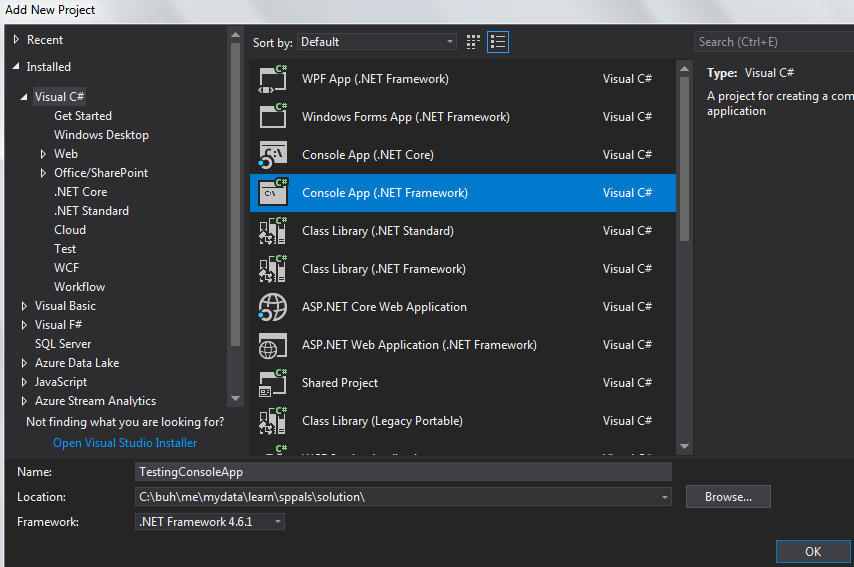
And added the reference
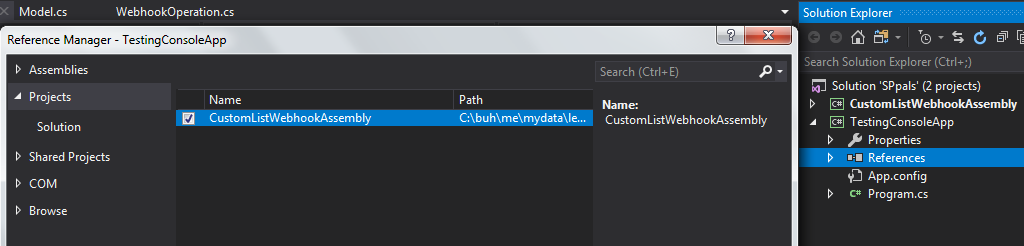
using CustomListWebhookAssembly;
using System;
namespace TestingConsoleApp
{
class Program
{
static void Main(string[] args)
{
#region CustomListWebhookAssembly Area
SubscriptionInfo psmSubInfo = new SubscriptionInfo
{
ClientID = "3xx-664b-43c8-b2fb-2fxxxxxb",
ClientSecretKey = "Gxx/OxxTxxxxle8Lhk=",
ListGUID = "c5xx28-287e-4x2x-b9xx8-6f2xxxxxxxa",
SubscriptionGUID = "297fcc6a-9xxx-415d-9dee-33xxxxxx4e",
SiteURL = "https://fazildev.sharepoint.com/sites/sppals",
EndpointURL = "https://fazilazure-sp-sppals-test.azurewebsites.net/api/MyWebhook",
//Provide new Expiration Date – Should not be more than 180 days
ExpirationDateTime = DateTime.Today.AddDays(12)
};
WebhookOperation.UpdateSubscription(psmSubInfo);
#endregion
}
}
}
To get SubscriptionGUID and other information, use below PowerShell and I already subscribed to SharePoint list webhook.
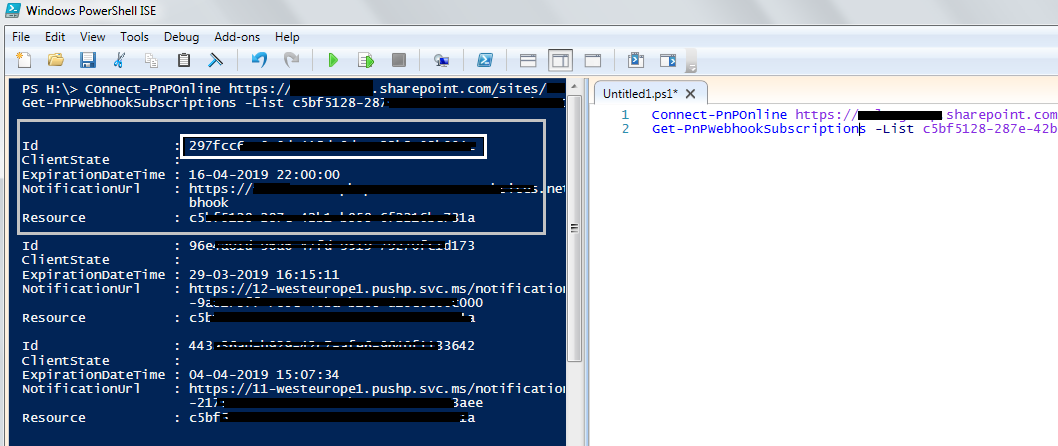
In the upcoming article, we will see how to include this custom assembly in Azure function and update ExpirationDateTime using timer function.
Happy Coding
Ahamed

Leave a comment